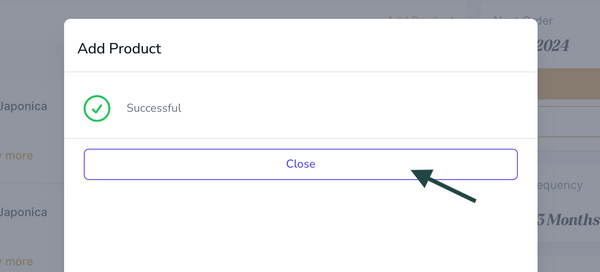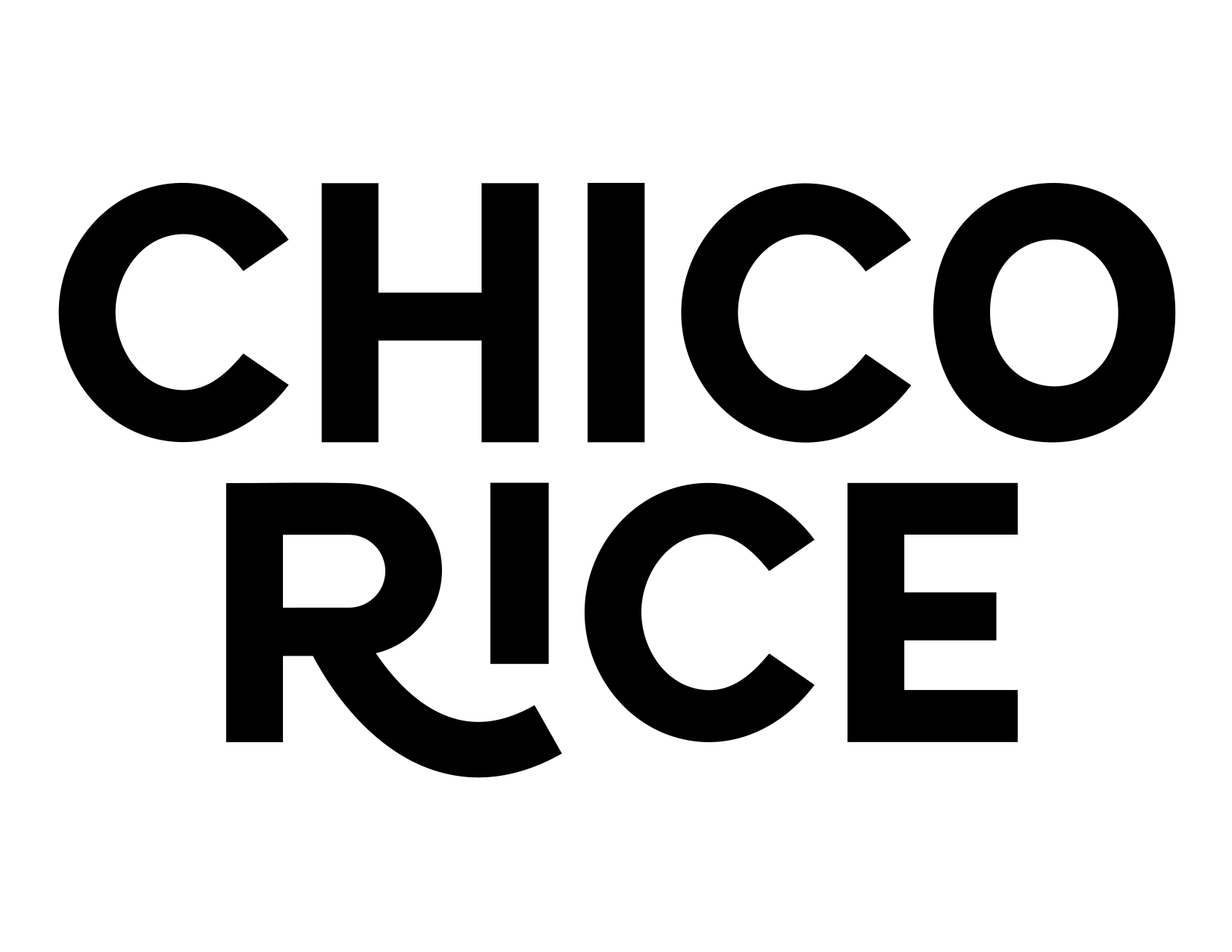Absolutely! You can easily adjust your product selection at any time.
To edit your subscription, you’ll first need to be logged into your account and select 'Manage Subscriptions.' From there, you will be taken to your subscription portal. Locate the subscription you wish to update and select 'See more details.'
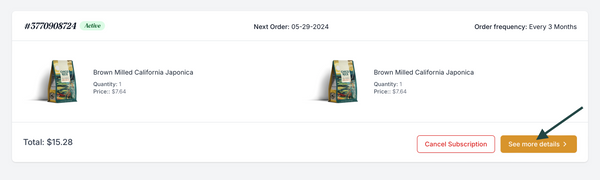
There are two ways you can add a product to your subscription:
A) Locate the ‘Add Product’ button and click it.
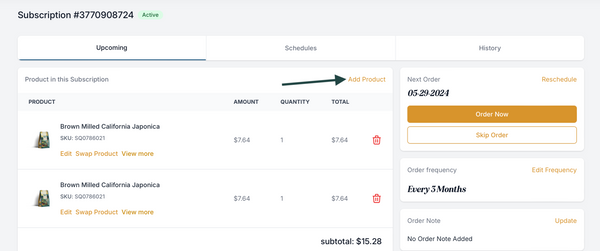
A pop-up will appear allowing you select which product(s) you wish to add to your subscription. Find the product you wish to add and click on ‘Add Product.’
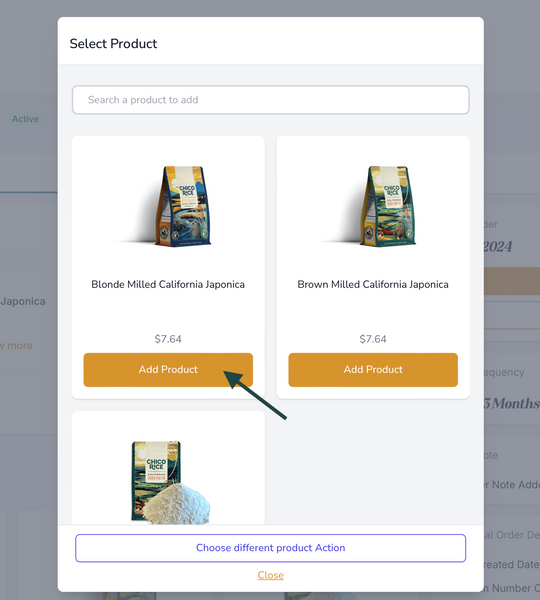
It’ll open up a better look at the product you will be adding to your subscription and have the ability to edit the quantity to what suits you best. Once everything looks as you want it, click ‘Confirm Add Product’ a final time.
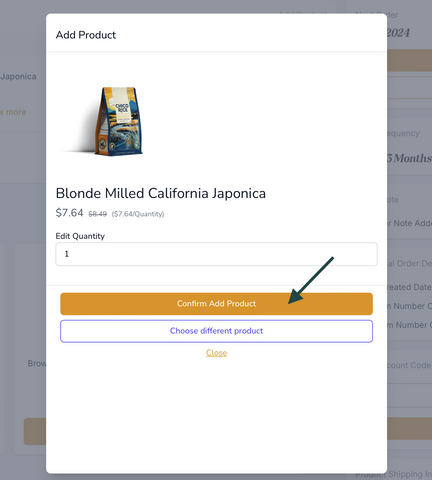
You’ll know it was successful in swapping out your subscription product when you see this ‘Successful’ appear. Click on ‘Close’ and you’ll be all set!
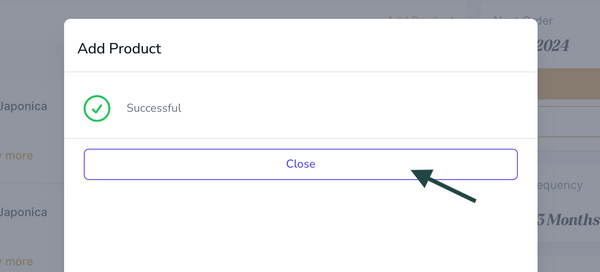
B) Scroll down until you see Add to order section located at the bottom of your portal. Find the product you wish to add and click on ‘Add Product’.
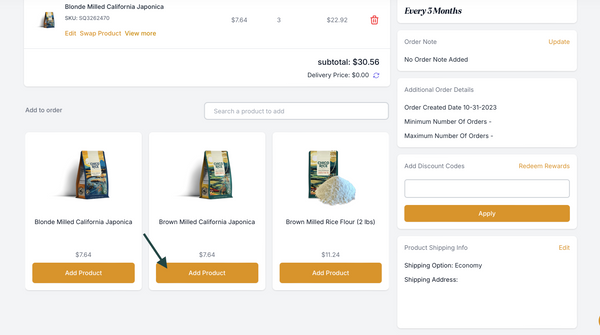
It’ll open up a better look at the product you will be adding to your subscription and have the ability to edit the quantity to what suits you best. Once everything looks as you want it, click ‘Confirm Add Product’ a final time.
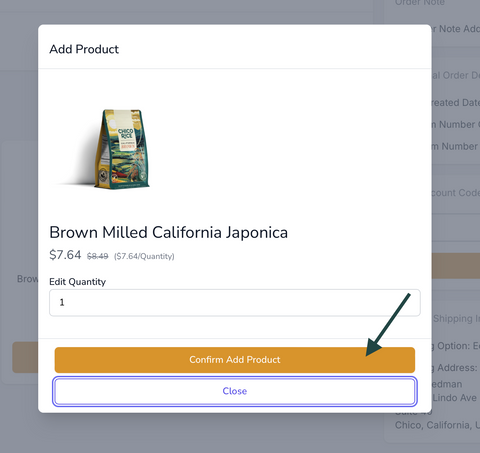
You’ll know it was successful in swapping out your subscription product when you see this ‘Successful’ appear. Click on ‘Close’ and you’ll be all set!