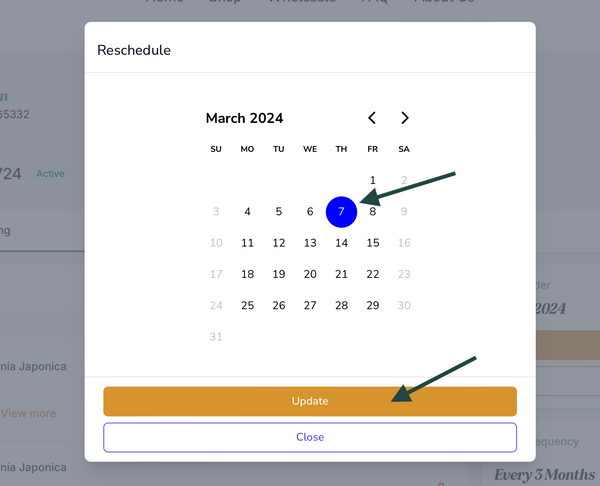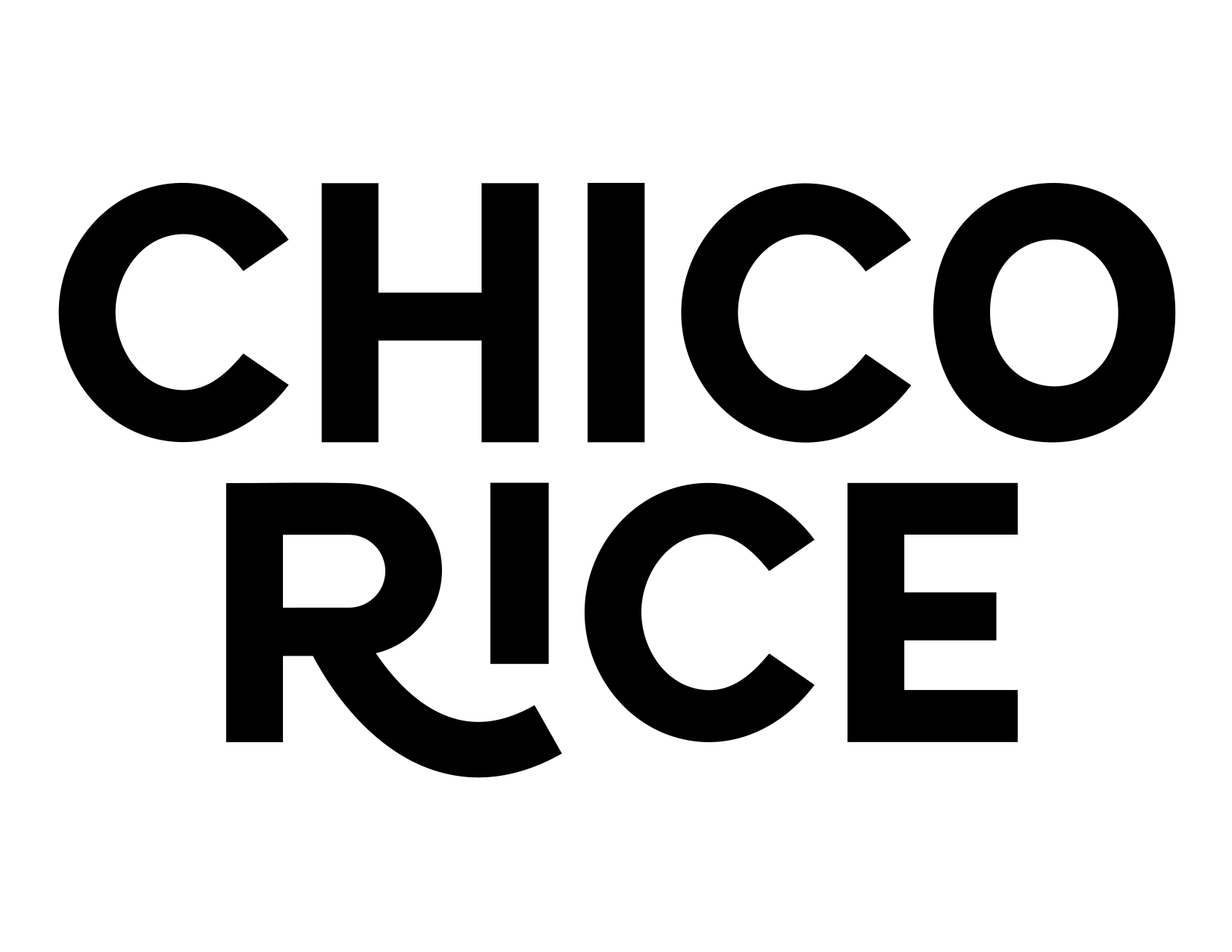First, log into your account and select 'Manage Subscriptions.' From there, you will be taken to your subscription portal. Locate the subscription you wish to update and select 'See more details.'
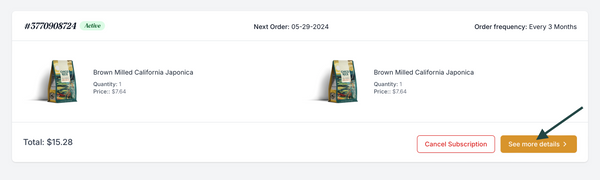
Locate the block on the right-hand side that says ‘Next Order’ and click on ‘Reschedule’ in the top right of the Next Order block.
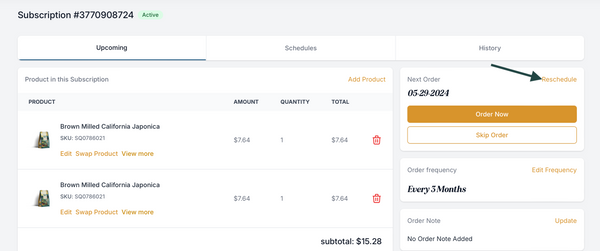
A calendar will pop-up where you can edit your next delivery date. After you’ve selected your new date, click ‘Update.’